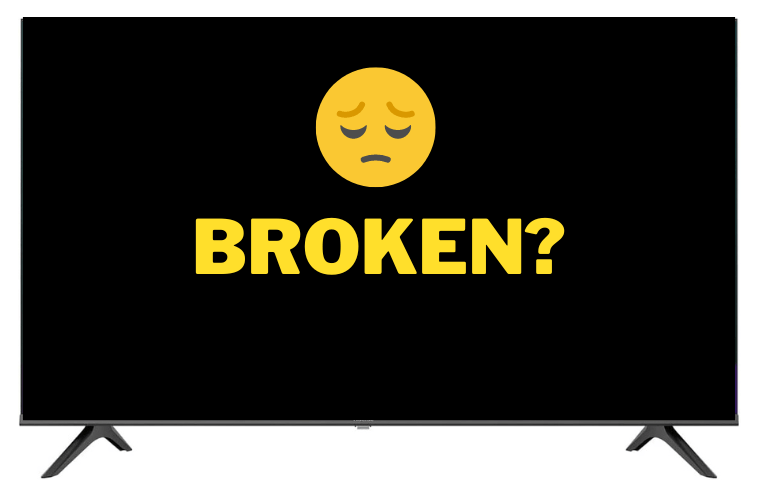There is nothing worse than sitting down to watch Sunday golf and realizing your LG TV won’t turn on. It can be a frustrating experience but don’t freak out immediately. There’s a good chance you don’t need to call a technician just yet.
In this guide, we will explore a few things you can try to fix your LG TV not turning on. We will check the power source, reset the TV, check the remote control, unplug other devices, and make sure the firmware is up to date.
Now let’s get your TV back to Sunday golf!
Table of Contents
- Reset LG TV
- Check The Remote
- Unplug Other TV Devices
- Updating TV Firmware
- Seeking Professional Help
- Conclusion
- LG TV Won’t Turn On FAQs
- How do I reset my LG TV if it won’t turn on?
Reset LG TV
The first thing you should try if your LG TV won’t turn on is to reset your TV.
Resetting your TV is a simple fix. You can do this by unplugging the TV from the working power source and waiting for at least 60 seconds.
You must wait for the entire 60 seconds. It’s okay to go over 60 seconds, but not under.
After you plug the TV back in after 60 seconds, the TV should start right up.

This is the easiest fix for your LG TV not turning on. But if you need more things to try, keep reading.
Check The Remote
The problem could be caused by a faulty remote, this happens more often than you might think.
You should check if the batteries in the remote area are dead or if the remote needs to be reset. If there is a suspicion your remote might be damaged, and you have another LG TV in the house, try that remote on your TV.
To reset your LG TV remote:
- Take the batteries out
- Hold down the power button for 30 seconds
- Put the batteries back in the remote
If you want to be extra safe, a new pair of batteries would be better.
Try to turn on your TV now!
If your TV is still not working, you should try to unplug other devices connected to the TV.
Unplug Other TV Devices
If you have any other TV devices connected to the TV, like a sound bar or gaming console, try unplugging them to see if they are interfering with the TV’s power supply.
Does your LG TV work after unplugging these devices? If it does, you may need to plug it into a different power outlet or power strip where the TV is not.
You could also try connecting the devices to the TV with a different cable than the one you were using. This can also sometimes cause a green screen to appear.
If you LG TV is still not turning on, you should try updating the firmware.

Updating TV Firmware
Outdated firmware can cause problems with the TV’s power supply and hardware. To update the firmware go to:
- Settings
- Software Update
Then follow the on-screen instructions. Newer LG TV’s should give you step by step instructions, which makes it very easy to update.
If you’re still having trouble, it may be best to seek professional assistance.
Seeking Professional Help
If you’ve tried all the steps above and your TV won’t turn on, it may be time to seek professional help.
There could be an underlying issue with the TV’s hardware that requires the TV to be opened up and repaired on the inside. Before calling, check if your TV is still under warranty. This may be something LG can help with, or the retailer where you bought it.
If your TV is not under warranty, you may need to find private help around your area.
Just be sure to do your due diligence for who works on your TV.
Conclusion
If your LG TV wont turn on, it can be a frustrating experience. But these are the steps you can take to diagnose and potentially fix the issue.
- Reset The Tv
- Check The Remote
- Unplug Other TV Devices
- Update Firmware
If none of these fixes work, you may want to check your warranty and call for professional help.
LG TV Won’t Turn On FAQs
How do I reset my LG TV if it won’t turn on?
You will need to unplug the power cable from your TV and wait 60 seconds before plugging it back in.
Why is my LG TV not turning on?
This could be an easy fix like power cycling or needing a reset. If these don’t work, it may require professional technical assistance.
Is there a reset button on my LG TV?
If you are resetting your TV without a remote, hold the “Power” button for 10 seconds. You can also try this with the power cable unplugged from the TV.
How do I force my LG TV to reboot?
The remote will allow you to hold down the volume down and power keys simultaneously until the device reboots.